WHAT ARE CITATION IDENTIFIERS
Simply defined, citation identifiers (CIDs) are any text you want to be included in your citation. CIDs can be grant numbers or any other permanent identifier your facility might have. This includes your facility's RRID by default.
Facility Citation Identifiers can be added in the "RRIDs & Identifiers" section of your edit screen.
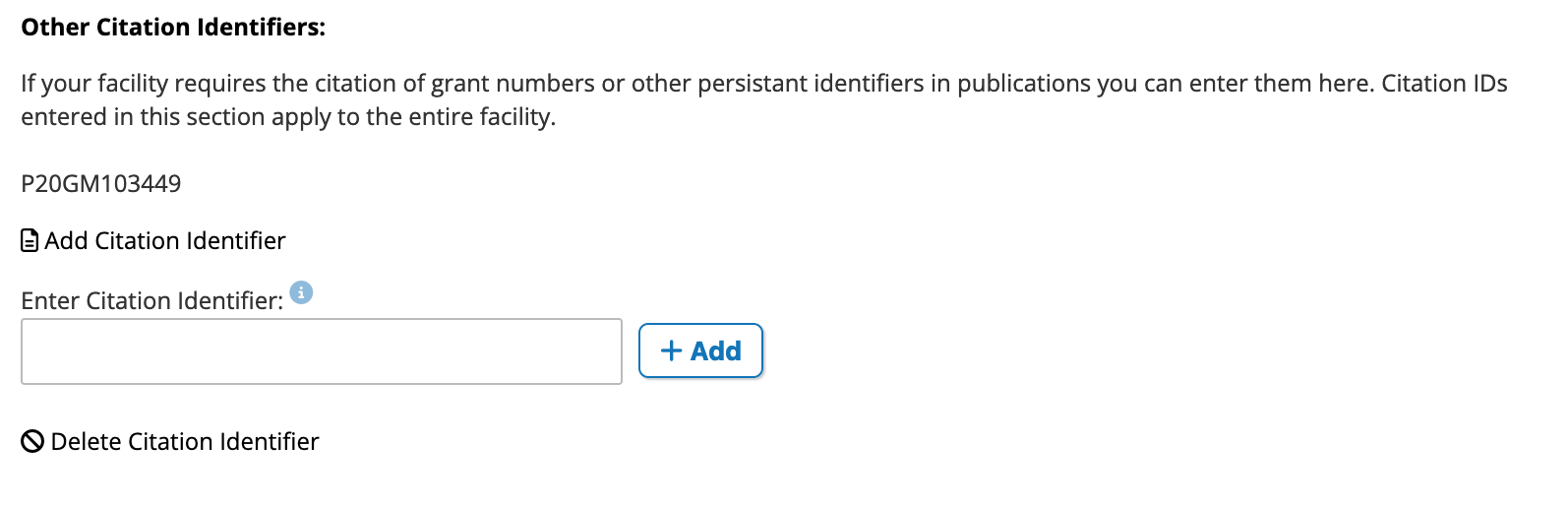
Currently CIDs can be added to the facility and any individual instrument listed in your equipment section. NOTE: along with the introduction of CIDs we also added an interface to individually add instruments that aren't included in the drop down list. You will need to individually enter any instrument that isn't already in the drop down list before attaching a CID to it.
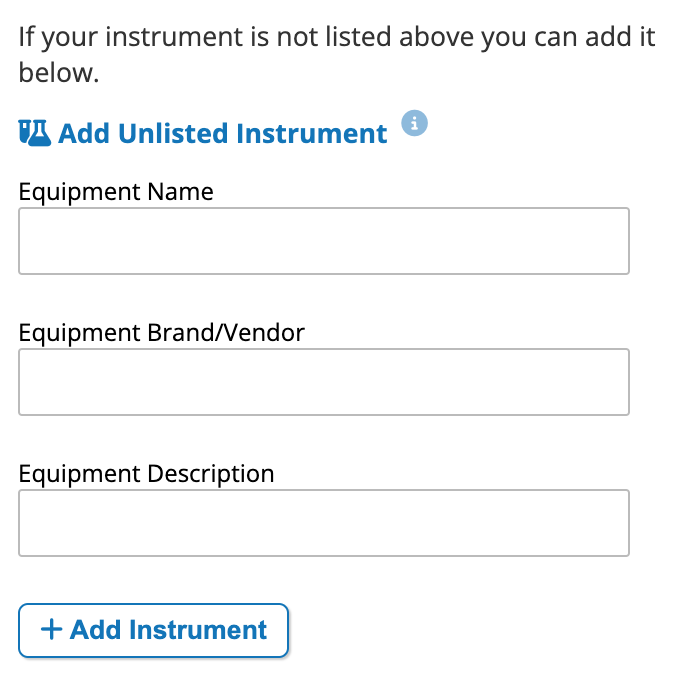
The older "Equipment" text field is still included, mostly for reference, but you can choose to hide it on your listing and just use the individual instrument entries.
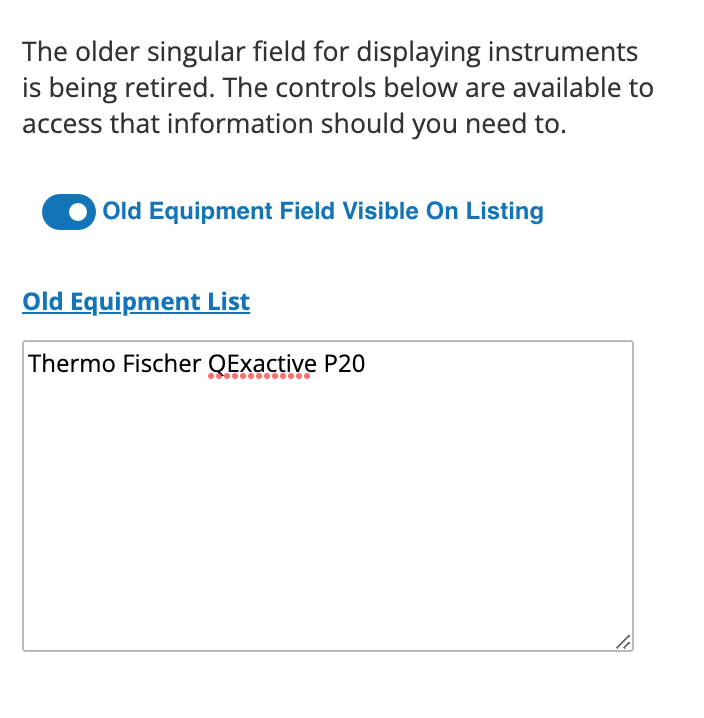
In order to add a CID to the facility itself, look at the "RRIDs and Identifiers" section of the edit form.
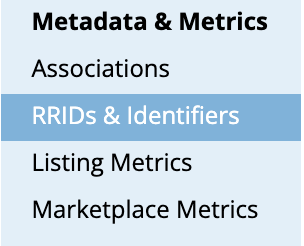
When CIDs are added to the facility, they are automatically appended to the "Cite This Facility" string. When CIDs are added to an instrument, they are appended to the "Cite This Instrument" string, as well as the facility RRID and all the facility CIDs, ensuring that your facility gets cited along with your instrument.
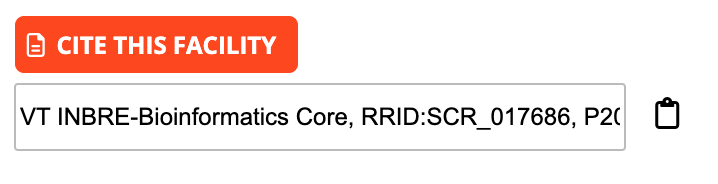
To delete a CID, click the "Delete Citation identifier" control to produce a list of entered CIDs.
Funding and CIDs
When you add a grant to your profile, the grant number or project number is automatically added as a CID to your profile. However, you may have already added this CID or the project number returned from the sponsor is slightly different than the number you have been using for citation purposes. You can easily delete these additional CIDs from your profile or add a the slightly simplier version you've been using for citation. This will help you find publications and citations related to your facility (see Managing Publications).


