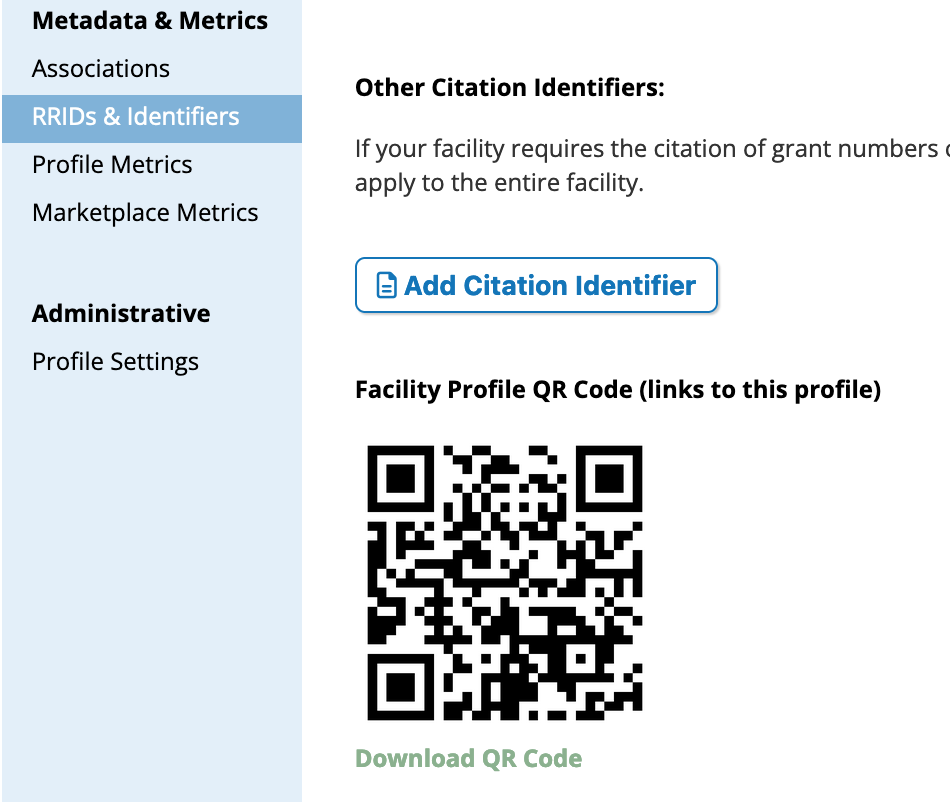Using QR Codes
QR Codes have been added to your facility profile. Under the Metadata section there is a QR code that links back to your facility profile page.


Your facility profile already contains a prominent "Cite This Facility" button, making it easy to collect all the information needed to accurate cite your facility in publications.
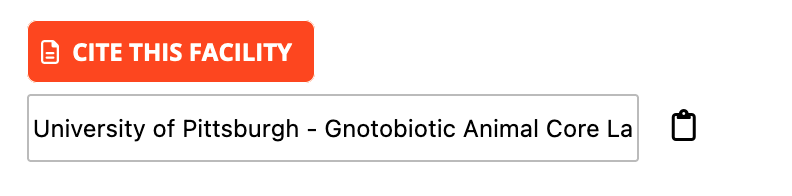
You can use the QR Code to reference your facility profile as a fast an easy way to point users towards your RRID or other citation information.
Use QR codes on posters around your facility or on instrumentation to inform users where to go to cite your facility. Use QR codes on posters or handouts to advertise to code at conferences and workshops. It's one more tool available to you to make your facility visible and citable.
You can download the QR code by right-clicking the image on the profile and choosing "save image."
You can also find a download link for the QR code in your profile edit settings under the RRIDs & Identifiers section.