Signing Into the CoreMarketplace with ORCID

The CoreMarketplace now uses ORCID to allow users to sign into the platform and edit their facility details. When you click on the Add/Edit My facility button you now see a "Sign In with ORCID" button. Clicking that button takes you to the ORCID site where you are asked to sign in with your ORCID credentials. After signing in, you are returned to the CoreMarketplace User Settings.
Connect Your Person Profile with your ORCID
If you are listed as a contact on any facility profile, you have a person profile record that contains a field for your ORCID. If you have not entered your ORCID into this field, then your user settings page notes the error and gives you directions on how to add your ORCID.
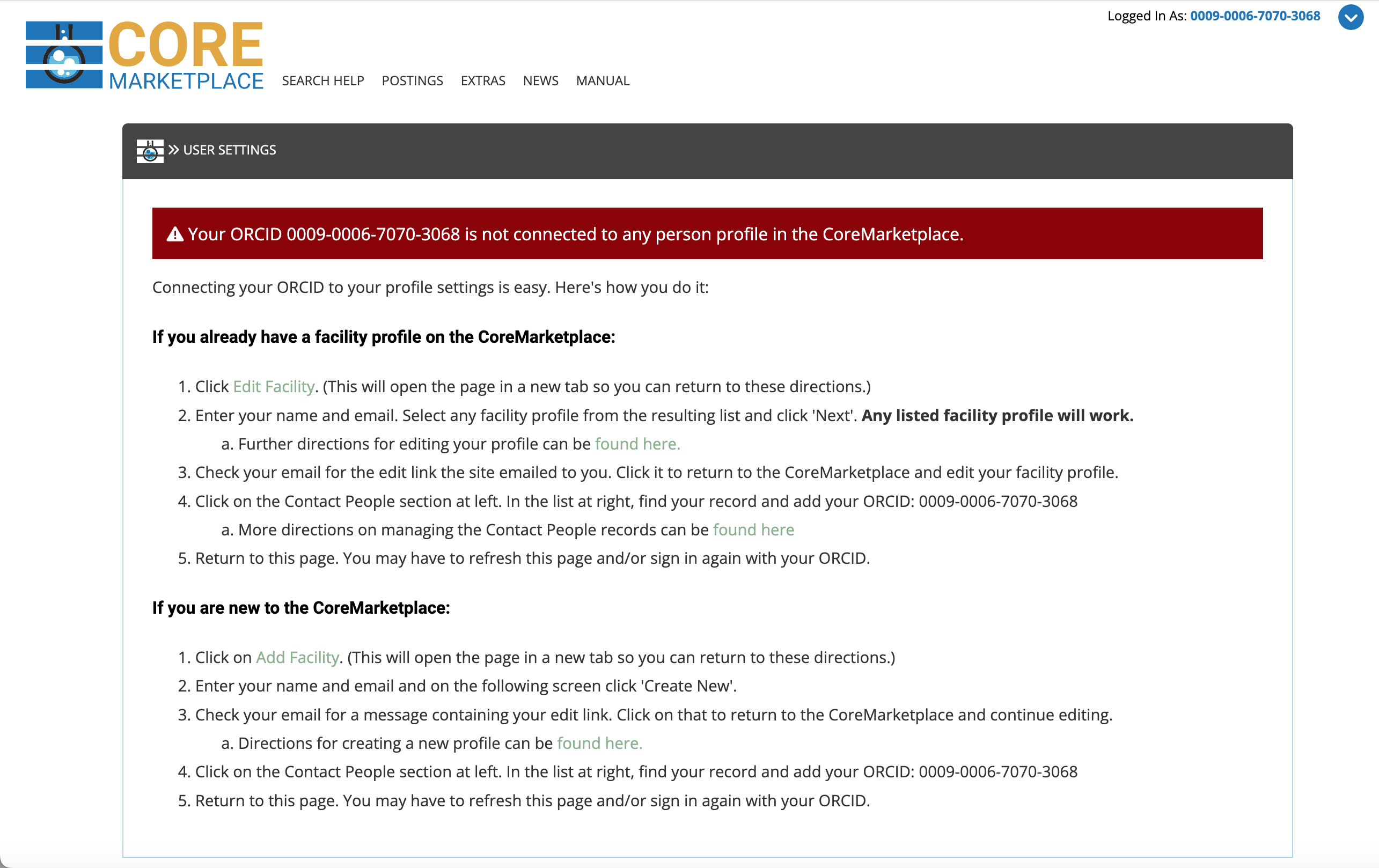
Whether you are new to the CoreMarketplace or already have a facility profile (or more) listed, these directions will tell you how to add your ORCID so that you can connect your CoreMarketplace and ORCID information.
Your User Settings
The User Settings allow you to edit basic universal details attached to your profile. It also includes a list of all the facility profiles to which you are connected. If you have edit permissions you will also see an Edit link allowing you to edit your profile directly without the emailed edit link. You can also add a facility directly from this screen.
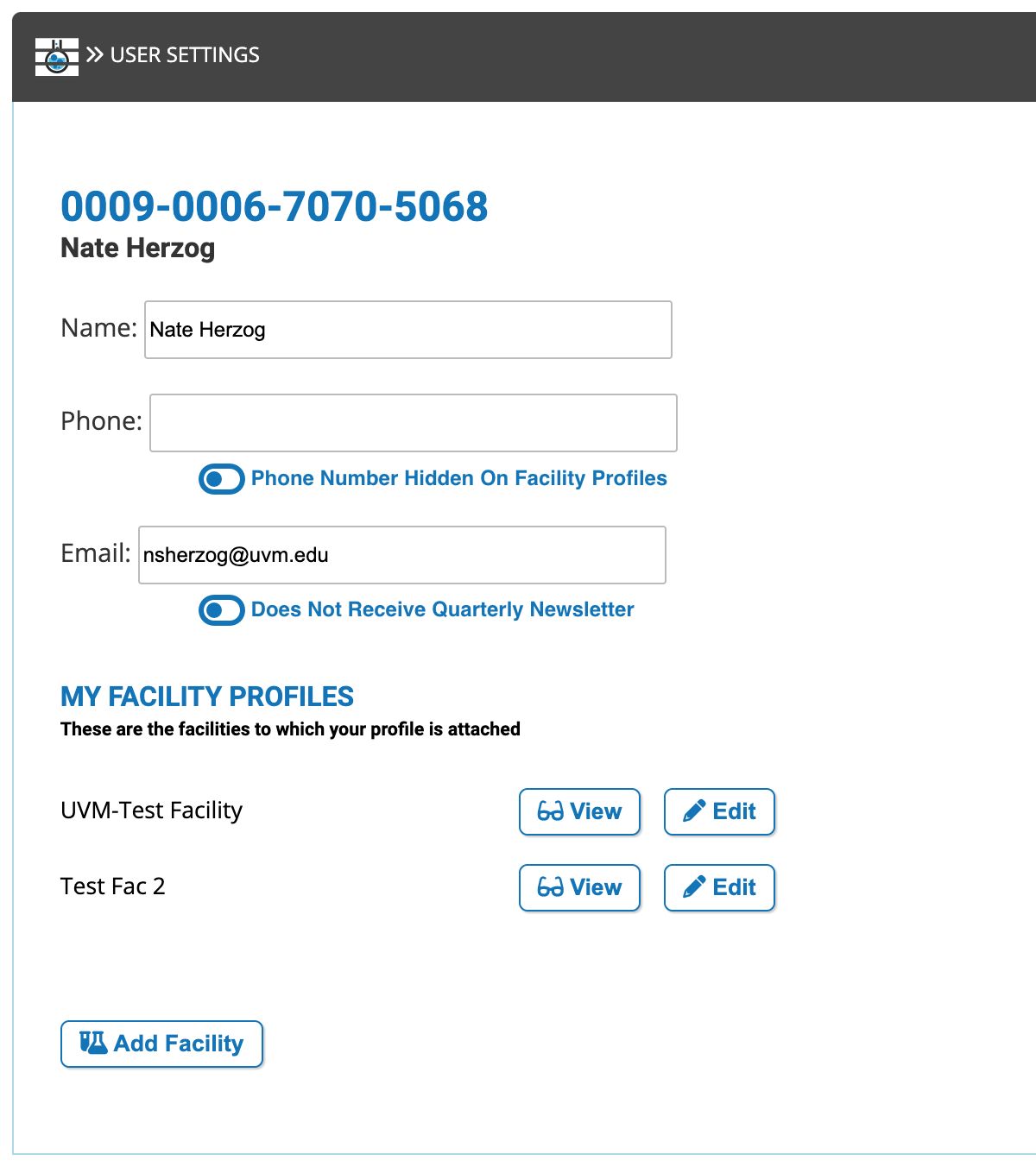
What If I Don't Have an ORCID
You can still access your facility profiles in the same way as before. You can also get an ORCID for yourself. ORCIDs are free to obtain. They are a useful "research resume" and are very popular within the research community. You can learn more about ORCIDs at https://orcid.org


