How To Link Your Facility RRID to your ORCID
If you have an Open Researcher and Contributor ID (ORCID), you can connect your ORCID to your facility's Research Resource Identifier (RRID). RRIDs are now accepted as a type of "work" in the ORCID system. It's another way to ensure you get credit if your facility's RRID is included in a paper, even if you were not specifically mentioned. This is something that anyone who works at a core facility can do.
First, link your SciCrunch account to your ORCID.
- Log into SciCrunch. If you do not yet have a SciCrunch account, you can create one here https://scicrunch.org/resources/join
- Click on My Account

- Click on Information
- You should see a green profile box at top with your name in it. Inside is a button, "Connect ORCID."
Next you have to claim ownership of your facility.
"Ownership" in this case means that you work at the facility. Authorship on a related paper or a grant or your name and email listed on the facility webpage is enough to prove "ownership."
To claim ownership of your facility RRID, perform the following steps:
- Log into SciCrunch https://scicrunch.org
- Find the facility resource you wish to own. This link can be found on your CoreMarketplace facility page. Alternatively, you can search for the name on SciCrunch.
- Click on the name of your facility to go to the resource page. An example of a resource page is below.

- If you are not logged into SciCrunch, you can do so by clicking the orange button.
- Click on the button on the right labeled "claim ownership."
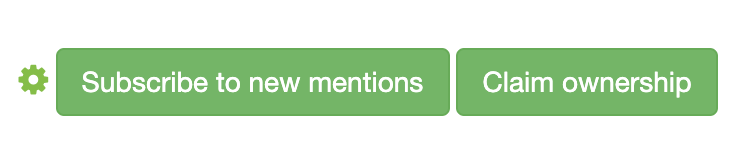
- You should see a box that says give some proof that you own the resource. As mentioned, a related paper or a grant or your name and email listed on the facility webpage is enough.
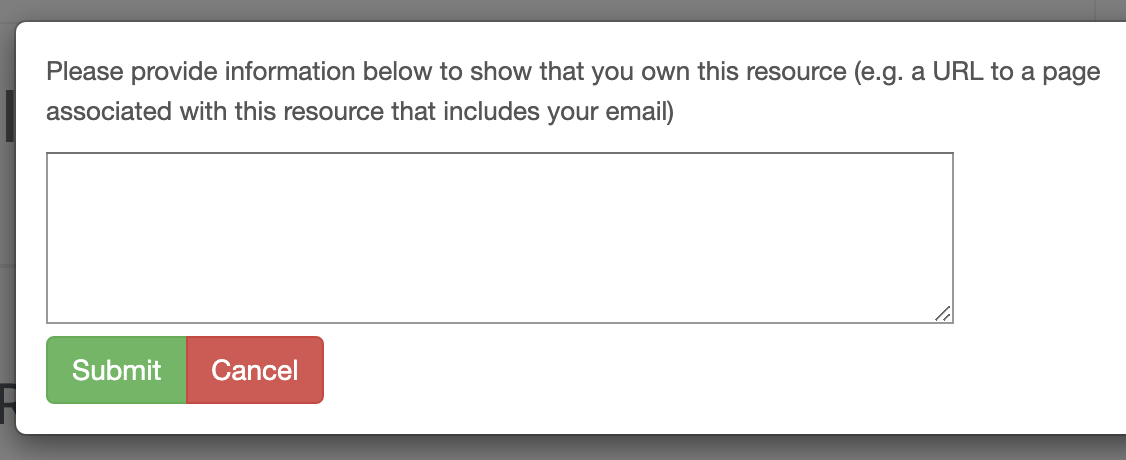
- Your claim then goes to RRID curators for approval.


